Surfer SEO Vs Clearscope
Disclaimer: This article contains affiliate links that I receive a small commission for at no cost to you. You can read my full affiliate disclosure in my disclaimer.
Surfer SEO or Clearscope? Which one is the best? You might wondering that now. No worries, you will find your answer in this article.
In terms of establishing your presence on the internet, SEO should be your primary goal for your company. SEO is a fantastic way to boost your brand’s chances of being ranked highly in Google.
However, you must be aware that it’s one of the most challenging aspects of running an online site. Google and other ranking factors for search engines are constantly changing. If you’re looking to get ahead of your competitors, you must know the most recent SEO updates.
SEO software can make the job simple for you. There are many great tools you can employ to boost your site’s SEO on the web. This Surfer SEO Vs. Clearscope review will assist you in choosing which means you should use to improve the SEO of your business.
Surfer SEO and Clearscope are two tools that give you the information you need to increase your site’s visibility. In this post, we’ll look at and contrast the features provided by both of these tools.
An Overview
Surfer SEO is a cloud-based page optimization tool that analyses why top websites rank for your keywords. It evaluates the content of your website with the first page results against over 500 on-page signals. It informs you of the elements you must include or eliminate from your content to make it stand out from your competition. The content editor can help create new optimized content and improve existing content using the SERP Analyzer of Surfer.
On the other side, Clearscope is a SaaS software that employs Artificial Intelligence (AI) to assist content creators. Marketers create content that ranks better on search engines. Clear scope provides suggestions for keywords and phrases that you should incorporate for a specific keyword. It also assesses the content based upon word count, volume of searches, and readability. It will also provide valuable suggestions for improving the quality of your content.
Surfer SEO Vs. Clearscope: Key Features
There are a lot of functions that overlap that are shared between Surfer and Clearscope, which makes it difficult to evaluate them and select the most efficient tool from them. Therefore, rather than spending time and money and using these programs, We thought we’d examine the differences between Surfer with Clearscope and present their strengths to help you.
What Is SurferSEO?
SurferSEO is advertised as a SERP Analyzer and Content Editor. The company’s USP analyses more than 500 factors by the primary word you’re required to make content and combine them into one user interface. You do not need to collect data manually.
SurferSEO assists you in understanding which pages rank the highest and why they are rated. This means that you can pay attention to the top information-related factors in the area of interest you’re located in.
What is Included in SurferSEO?
SERP Analyzer
When it was first launched, SurferSEO was merely a SERP Analyzer. However, a variety of alternatives have been added in the years since.
As we mentioned earlier, one of the main reasons people love the SERP Analyzer is that it collects over 500 aspects. Type into your search term, and in a matter of minutes, you’ll be able to get an assessment.
It appears to be at the content-based rating component, in addition to (however not exclusively):
- Size of textual content
- Headings
- Title tags
- Meta descriptions
- NLP entity and sentiment
Additionally and this is something that a lot of similar instruments don’t analyze other technical rating components. This includes (however again, it isn’t limited to):
- Web page velocity
- Structured information
- Hidden content material
- The content above the fold
Backlinks
This is where SurferSEO is distinct. Because the SERP Analyzer does not focus on the content information elements of highly ranked websites. It can also determine if the content is causing you back (however, it could be a more technical issue).
This is why not only will it help you write more engaging content, but it will alert you when problems are impacting your effectiveness.
Surfer SEO Content Editor
Editors of content are usually the main promoting point of the majority of these devices.
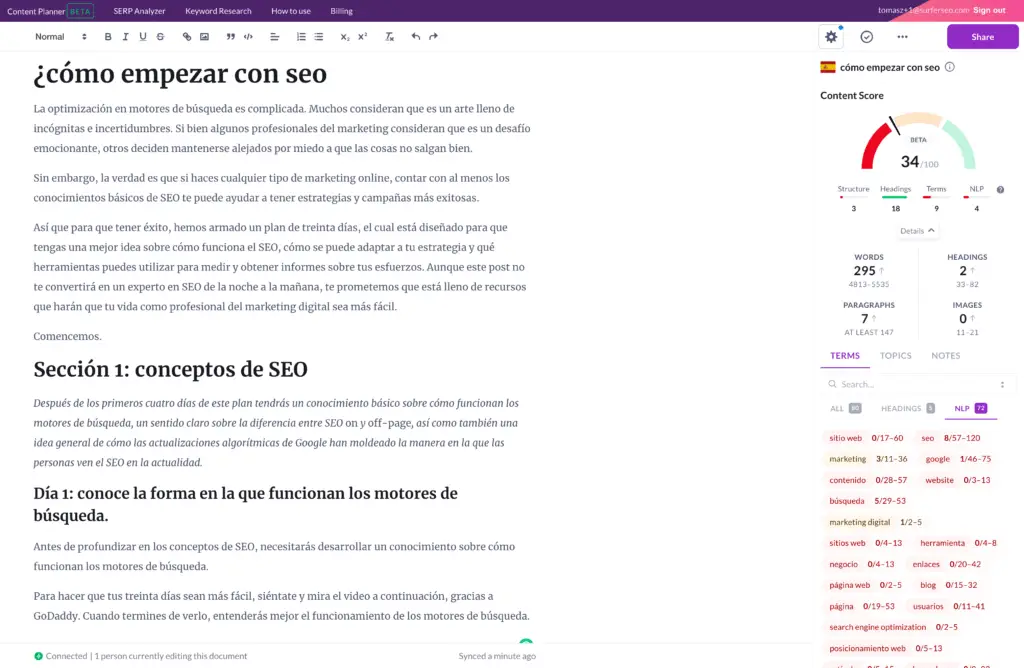
What is Surfer SEO Content Editor?
SurferSEO uses AI to determine how frequently websites that are ranked highly with your chosen vital phrases use the mentioned crucial phrases. It is possible to look over these websites and decide which ones you’ll need to incorporate into your textual content. This prevents irrelevant keywords from showing up in the editor for content.
It is possible to copy and paste your materials into the editor, and SurferSEO will review your content for improvement. It is not based primarily on outdated guidelines but rather on the benchmarked data of websites that have already ranked well, i.e., your current online competitors.
Suppose you make changes to any textual information. In that case, it is possible to observe the material score of your content change as it happens. This is a beautiful feature.
The Content Editor from SurferSEO is against many of the more costly tools and provides a seamless experience. It is possible to collaborate with other writers inside the program, and it works instantly with Google Docs and WordPress.
Keyword Research
It’s an excellent tool for people who wish to do their research on one platform. It offers a list of “Similar Keywords,” having SERP similarity, which means that each keyword is related and similar to the keyword that is the subject of the search. Additionally, you will also be able to see the monthly volume of searches for each keyword.
A key aspect is that it provides an array of “Questions” related to the main keyword. You can incorporate it into your article or title to create a different impression on the search results.
Chrome Extension
In addition, SurferSEO has a Chrome extension that provides information within the results of searches. It is beneficial when you’re in the analysis phase of creating content because you can look up and analyze data inside the results.
Pros:
- Its data assortment is a significant time-saver and can reduce the time spent on evaluation by several hours if it is not even
- An influential content material editor with Collaboration options
- By using an extension like this, you will get data right there in the SERPs
Cons:
- There’s not a testing platform. This means it’s crucial to check other sources (most likely to be in Google Search Console)
- Sometimes, the information could be a bit off
Surfer SEO Support
At this point, I had tested all the main features of Surfer SEO. Then it was time to check how their support performed.
Fortunately, submitting a query to their customer service is simple to do. There’s a small Intercom chat button located at the bottom of each page.
So I decided to ask them a challenging question. I wanted the solution to how does Surfer calculate the traffic of a domain to a website?
I noticed this information line in their content editor. There was no tooltip or an explanation.
It’s safe to say that I was still a bit confused. I didn’t fully understand the source from which the volume of searches for keywords originated.
This is the exact method that most SEO instruments (like SEMrush) use to determine the amount of organic traffic coming to websites. The overall process isn’t all that different. However, the execution leaves much to be wanted.
Overall I’d say that the Surfer’s SEO service can be described as “good, not great.” I received a response super quick (good). However, the initial response did not completely address my question (bad).
In the end, when I called them for clarification, I received an honest, complete, and detailed response (good).
SurferSEO Pricing
The pricing method of SurferSEO is simple. It also provides a low-cost product ideal for those starting with SERP evaluation, content modification, and search tests to optimize engines.
The basic plan starts at $59 per month with the option of transferring up to $119 to the Professional program and $239 per month for the marketing strategy.
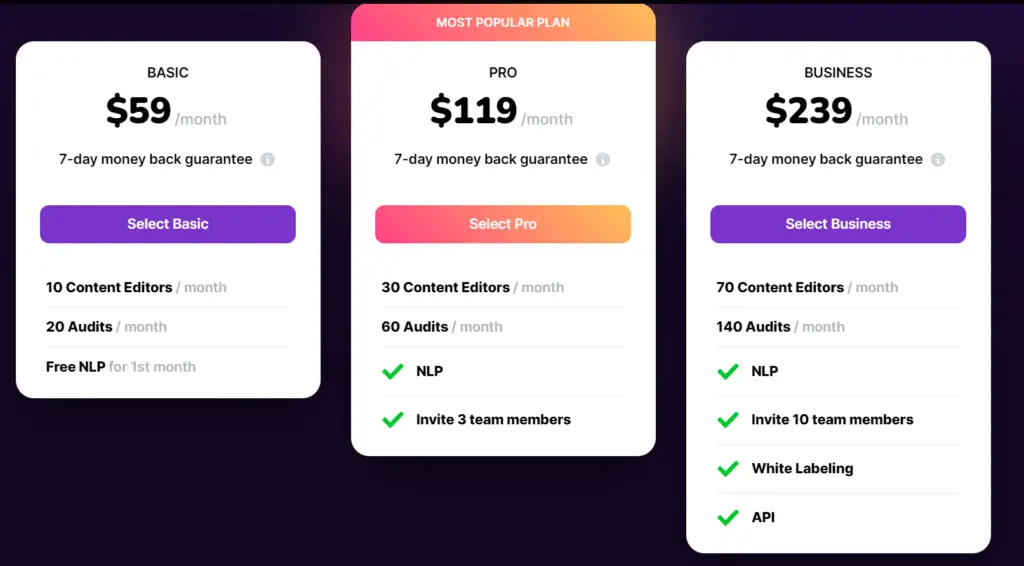
If you want to enjoy 17% discount, choose to make annual payment.
Surfer SEO offer 7 days money back guarantee. Therefore, you can sign-up the software and cancel within 7 days if it doesn’t meet your expectation.
Things I Liked About Surfer SEO
Unique Features and Data I was constantly amazed by the distinctive features and information I found on Surfer’s platform. The team behind the platform are legitimate SEO experts who “get” SEO. They also did an excellent job incorporating the features (like SERP similarity) that aid SEO professionals in their work.
Excellent Content Editor: Surfer’s Content Editor is AWESOME. Their best feature is theirs.
Great Value: The most basic plan on the market is $59. You’ll only get 10 content editors per month when you pay for this plan. However, you’ll be able to test the majority of the tools’ key features.
Things That Surfer SEO Should Improve
It’s impossible to prioritize by importance. There is a love/hate relationship with the SERP Analyzer from Surfer. I am awed by the profundity. But I’m not happy when you’re faced with (literally) thousands of options. It’s not feasible (or even helpful) to attempt to find the best solution for everything. It’s essential to have an option to sort the list of the most crucial ranking elements.
Inaccurate data: Much of the data I saw in Surfer was correct. However, I did encounter some information that wasn’t entirely right. For instance, they stated that Backlink receives higher traffic levels than Moz.
I would like to!
It’s a waste of time. NLP Features I was a bit perplexed by the reason this feature exists within the tool. It’s like NLP was added for the program to appear superior “advanced.”
The tool for keyword research needs to be refined just a bit.
Surfer SEO Review: Is This Tool Worth It?
Overall, I believe that Surfer SEO is worth a trial.
It’s certainly not ideal. It could do with some UI improvements. If you’re in search of tools to aid you in optimizing and improving the content you publish, you should consider Surfer.
Clearscope Key Features
The clear scope has a broad range of functions, but the main features are:
- Reports
- Editor of Clearscope
- Keyword Research
- History of reports
As mentioned earlier, Clearscope uses Artificial Intelligence (AI) to provide you with the keywords you need to include in your content to increase results. When you input the primary keyword, choose a place, and select the language following that, Clearscope creates a report based on these guidelines. The information generated by Clearscope will include:
- Type of page – Here, you can see the most commonly used content that matches the keywords you have entered.
- Grade summary – It ranks your content against the highest-ranked competition for the term you’ve inserted.
- Search volume – Here, you will find the monthly average searches for the search term.
- CPC: It displays the cost-per-click average that is which is based on the Google AdWords data.
- Headings Keyword Clearscope generated reports identify whether the keyword that is inserted was utilized as a heading in the content of a competitor or not.
- Common uses – How often the keyword you’ve added is utilized on the pages of your competitors.
- Competitors – Here, you will find the complete list of the keyword’s most popular pages.
Clearscope’s Content Editor
It is regarded as the most important feature provided by Clearscope. When you use the other SEO tools, most of their efforts are focused on researching keywords or optimizing existing content. However, with Clearscope, you can create optimized content in real-time and receive a report on existing content as well. Clear scope provides two kinds of editors.
- Clearscope’s Built-in Editor
- Google Docs Add-on
Let’s look at how you can make the most of both tools.
Clearscope’s Built-in Editor
Select the ” Optimize ” button after the report has been generated for a web page or other content. Select the “Optimize” button. It will redirect you to the editor built-in to your system.
You can view vital information on the right-hand side of the editor, including the word count, readability grade level, and content quality. Each metric Clearscope offers suggestions that are based on a study of the most popular pages on SERP.
You can easily modify your content with these suggestions. Then it will display the actual results of those modifications to the metrics.
Pros:
- It’s straightforward to utilize. There isn’t any long learning curve
- It appears to be excellent and enjoyable to use
- It supports Google Docs and WordPress integrations
Cons:
- They aren’t any collaboration instruments are available, which can be challenging if you’ve got Content material personnel
- It doesn’t have details about the various aspects that affect Search engine optimization, which suggests that you may alter content material if multiple factors influence its potential to be ranked.
- A Search engine optimization testing function is absent. Therefore, it’s crucial to track the outcomes yourself through Search Console or Google Analytics. Analytics as well as Google Search Console
Google Docs Add-on
You can also utilize Clearscope for Google Docs. It’s as simple as the built-in editor. You’ll just need to install Google’s Add-on to Clearscope.
Report History
If you’re responsible for multiple clients, it’s challenging to locate and search reports for every client. This is the reason why Clearscope provides “Report History.” This is where you can view the entire reports that you’ve created since you began using Clearscope. Another useful feature here is the ability to label every report so that you won’t get lost when searching for a specific client in the future.
Keyword Research
In terms of search engine optimization, Clearscope beats other leading SEO tools. It can provide relevant keywords that are related to your desired keyword. Every relevant keyword will have the monthly volume of searches as well as CPC and competition.
You can filter the results to find keywords with high CPC or keywords with frequent monthly searches. Questions related to your targeted keywords are also available on this page.
Clearscope Pricing
Clearscope simply maintains their pricing.
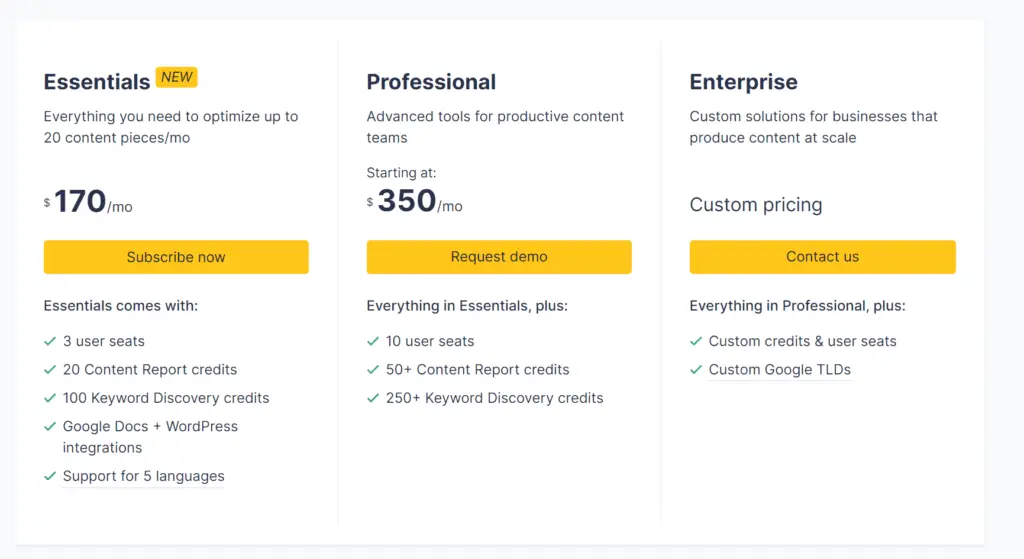
The plans start with a Essentials plan at $170 for 30 days, with 20 credits on reports and one customer. The next step is the qualified plan that starts at $350 per month.
It includes 50 credits for words as well as three clients. Then, it’s custom pricing through an Enterprise plan. You can try Clearscope here.
Clearscope Support
What does Clearscope’s support stand up to the competition?
So, I decided to conduct a small experiment to see what happened.
Then, I clicked my “support” button in the site navigation and accessed the contact form.
Plus, as a bonus, they put my name in and email address for me!
This is an excellent detail that lets them know that they value your time. Then I asked them questions regarding the “heading” feature.
In other words, I didn’t inquire about something that their support team would respond to using an example (like: “How do I change my password?”). Additionally, I was fascinated by that specific detail.
After 4 hours, Kevin from their team wrote to me:
Four hours isn’t swift. But it’s also not very slow. They’re able to ticket there.
The overall response was good. It was not spectacular, however. For instance, Kevin’s reply could have been based on an example or even a link to a knowledge base page. In this way, he would ensure that I understood his message.
However, that’s somewhat too nitpicky. Overall I’d rate their service as an A+.
Surfer SEO vs Clearscope
Here is the complete list of the services that are offered from Surfer SEO and Clearscope:
Surfer SEO
- It’s a cloud-based On-Page Optimization tool that analyses your site’s performance against various ranking signals.
- It is designed to aid both large and small-sized businesses.
- It can be utilized to run small and large-scale enterprises.
- Surfer provides Google Chrome extensions that allow you to write on Google Docs.
- 7 days money back guarantee
Clearscope
- It’s a research tool for keywords and a tool for optimizing content.
- It employs Artificial Intelligence (AI) to analyze your website’s content.
- It is accessible to both professionals and non-experts alike.
- In a certain sense, it will only benefit small and large companies.
- The results of the optimization process are produced in the form of reports.
- It’s simple with a very user-friendly user interface.
- You can utilize Clearscope to access Google Docs by installing its Add-on.
Which Is Better: SurferSEO or Clearscope?
Like any instrument, you must consider the pros and cons of your particular business and your company’s specific needs.
In addition, SurferSEO has extra options that allow for better collaboration and is significantly cheaper than Clearscope. While Clearscope is easier to use and more attractive, we’d suggest that SurferSEO just barely beats it.
However, what’s missing from each is creating content and determining whether it works in real life. It would be best if you showed that your hard work produces results, and you’d like to know how to apply these modifications to different sections of your site.
Final Thoughts
Both of them are amazing. Surfer has basic features in its base plan that is comparatively less costly. If you’re looking to test the basic features such as browsing, Surfer is the ideal option. If you’re looking for an all-inclusive tool, you must choose Clearscope.
Clearscope offers a reporting system that, for every query, you will receive the report. For many users, it isn’t easy to understand a message and then take the advice. Therefore, if you’re unfamiliar with the system of reporting, you must consider Surfer SEO. Additionally, Surfer SEO is more accessible to users compared to Clearscope.






