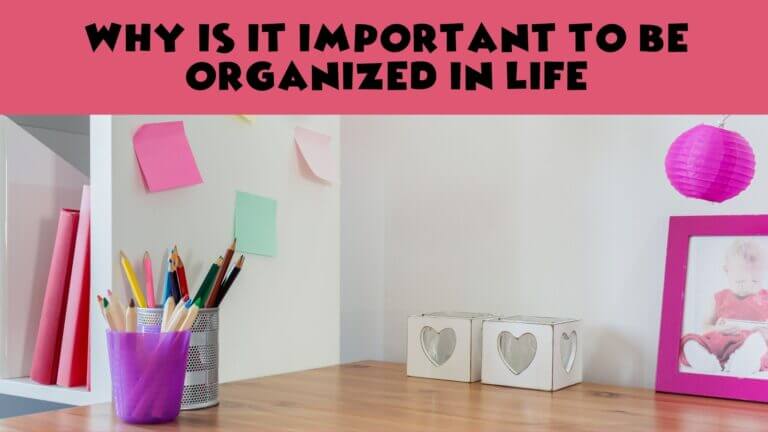Leadpages vs Unbounce: What is The Best Landing Page Builder?
Disclaimer: This article contains affiliate links that I receive a small commission for at no cost to you. You can read my full affiliate disclosure in my disclaimer.
As a busy mom, you may want to save time in building your minisite or landing page. A landing page builder is an option you can use to create your landing page faster with less technical knowledge. Therefore, in this article, we’ll compare Leadpages vs Unbounce to see which one has better usability and efficiency.
Most business owners lack the technical skills or expertise necessary to develop a website or minisite. Despite this, it is importance to have a website or landing page to showcase your product or service.
You may use resources like Leadpages and Unbounce to build and incorporate lead capture page features without zero knowledge to code or make significant (and potentially disastrous) improvements to the websites. The competition between Unbounce and Leadpages is pretty even, so let’s take a closer look.
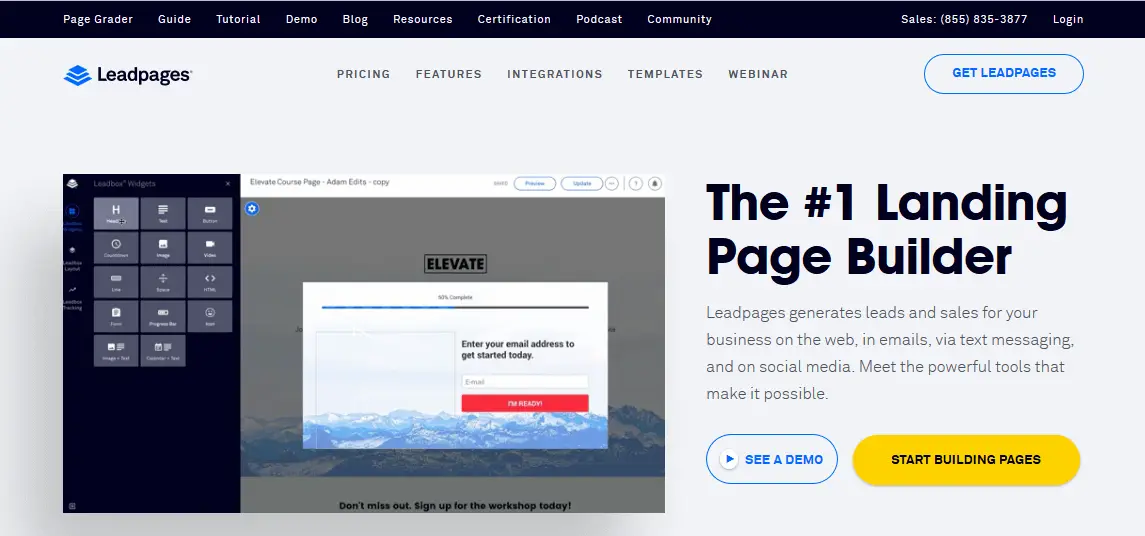
What is the Main Purpose of a Landing Page?
A landing page is a web page that a client can land on, but in marketing, it’s typically a standalone website that has a single and concentrated purpose, separate from the homepage or some other page. A landing page acts as a follow-up to any commitments made in your content.
It’s the next step in the transition of a visitor being a client. In exchange for providing contact details, your landing page allows you to make a trade, a promotional offer, a piece of information, or a contract.
You may need a landing page for stay-at-home moms business to cater for special product promotion.
Landing pages can be click-through pages that lead to other pages, such as the e-commerce section or lead generation pages. A successful landing page can do its job by persuading website visitor to share personal information in return for everything you give for free.
For example, the landing page below offered website visitor a free ebook regarding Facebook Ads. Those interested to get an ebook will share their email, name and business website.
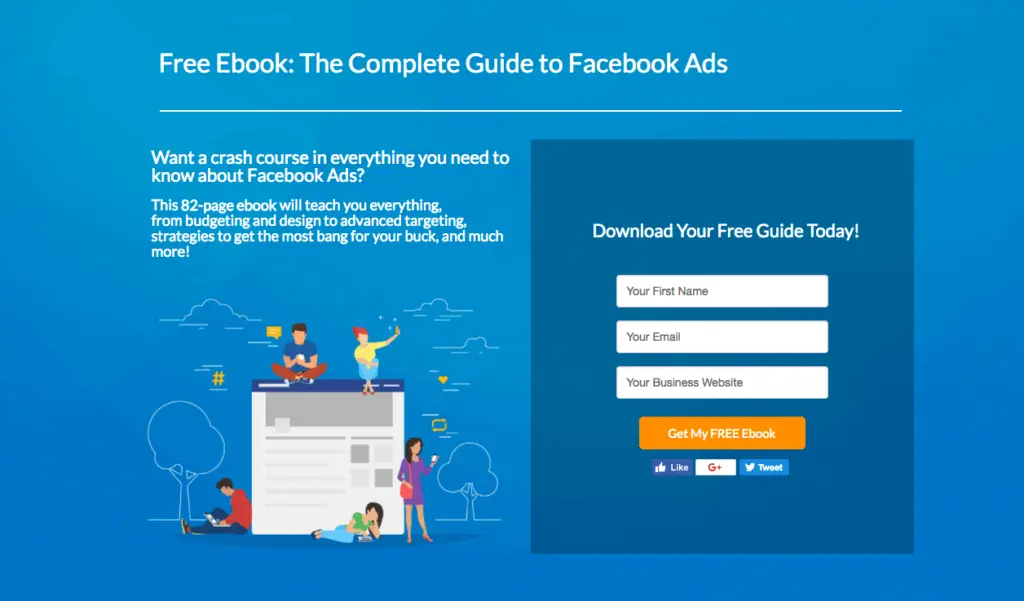
What is Unbounce Landing Page Builder?
Does everyone want to know what does Unbounce means? What is an Unbounce page? It’s a drag-and-drop landing page builder that allows you to easily drag and drop every Unbounce feature onto your landing page.
There are numerous customizable elements from which you can modify the template to fit your needs. These landing pages are web-friendly and mobile responsive.
It also integrates with WordPress and allows you to post to every site. It has a dynamic text substitution function that helps you swap out keywords on your landing pages. This will help enhance your AdWords rating.
What is Leadpages Landing Page Builder?
Leadpages is a best-in-class website builder that allows entrepreneurs and marketers to quickly create web pages, produce leads with confidence, and convert clicks into customers consistently. Leadpages lets you start and continue in business online, with everything from landing pages to websites.
The purpose of landing page creation is to convert visitors into leads. It differs from most sites on the website because it meets all of these requirements: It includes a form that allows you to collect information from visitors in return for the desired offer.

Leadpages vs Unbounce: What is the Difference?
The most significant difference between Leadpages and Unbounce is that Leadpages allows you three choices regarding landing page hosting. At the same time, Unbounce requires you to place your landing page on a subdomain of your web.
The cleaner solution is a subdomain of your web, so it comes down to how much time and technological expertise you have.
The page creator is a primary differentiator for several landing page platforms. These services include simple visual editors with dynamic design and the ability to A/B test landing pages. The similarities diverge from there.
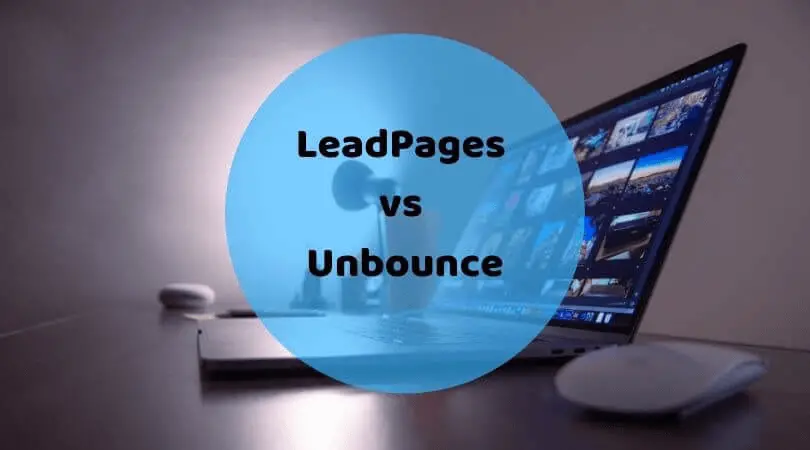
Leadpages vs Unbounce Review
Unbounce
#1. Convertibles and Customization
This feature allows you to use targeted resources like overlays and sticky bars to open on any webpage.
Unbounce Convertibles also gives you total control over monitoring events such as who sees the deals and when. You can also configure triggers and goal rules using this detail.
You may send a targeted URL, location, referencing URL, and cookies to anyone who visits your website, for example. With the support of this feature, you can even set custom frequencies and integrate them with something.
The Unbounce tracking can help to monitor all activities on a landing page. You can easily set up an Unbounce countdown timer with just simple steps.

#2. Conversion Tools
Unbounce has several conversion tools that can help turn your visitor into customers by allowing you to create gorgeous landing pages.
You should use the A/B checking function for this. This research helps you build two separate ads, approach the audience with both, and then compare the results and see which promotion has a higher opening rate.
With these conversion tools, you can make your pages more trendy and increase lead production. Lightbox forms, which have a higher conversion rate than standard sign-up forms, are available.
Thank you page or a special deal can be configured in confirmation pages.
#3. Ready to Use Multiple Templates
Unbounce has a total of 125 ready-to-use templates from which you can pick one and configure it to your like. If none of them you like, you can build your style from scratch, but this will take some time. In that template, you can list your brands.
You can import or upload the pages using these template. The blueprint for your campaign can be found here.
Unbounce has been pushed to its limits by Themeforest programmers, who have expanded the number of templates available to 180 fully customizable landing page templates.
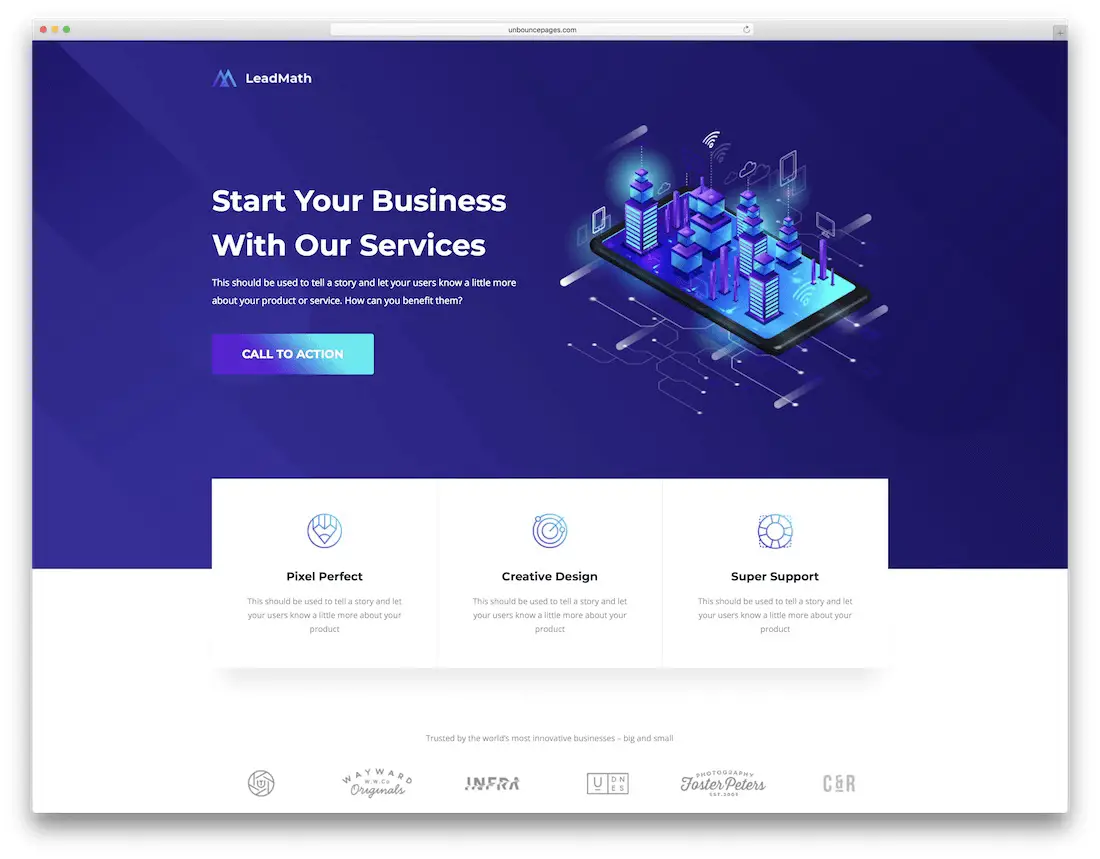
#4. Integrations and Security
You can send and build emails as well as other stuff using several combining tools. Zapier, Getresponse, WordPress, Hubspot, Marketo, Salesforce, and Script Manager are several marketing automation tools that allow you to create a website with them. Unbounce is compliant with these systems.
Unbounce data is trusted and safe because it has software to protect it, and you can build landing pages at any time. Moreover, Unbounce is accessible via tablet, laptop, and Windows.
It uses automated SSL encryption to keep the information secure. The pace at which landing pages creation is extremely fast. Unbounce has four data centres for you to choose from. You can test and visit campaigns without revealing your personal information.
#5. Agency and Client Tools
These tools can be used to manage digital companies for multiple customers and marketing departments that are simultaneously running multiple projects.
Unbounce users will save a lot of time as a result of this. It allows you to handle multiple clients and projects on one account simultaneously, and this function is available to multiple accounts. Therefore, a single account can use by several people to operate on the landing pages.
In addition, you can store and pass accounts, as well as arrange customer leads. You may also create community campaigns, which include several campaigns.
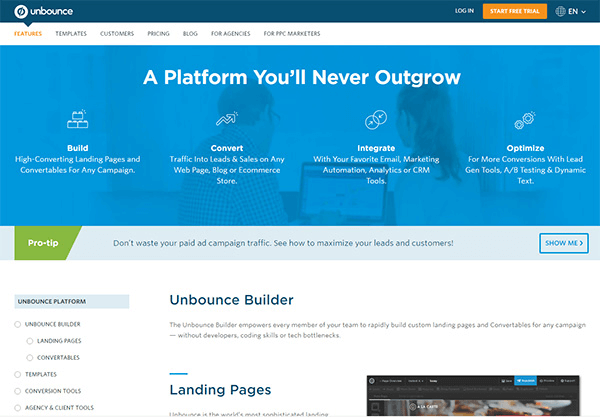
#6. Customization and Templates
Unbounce’s landing page builder is simple to use and needs no prior knowledge of landing page development. There is a wide range of Unbounce templates to choose from. The tool includes a lot of customization choices and features.
Some features, however, need some simple landing page construction skills, which you can quickly acquire over time. Unbounce is ideal for those who need to build a large number of landing pages.
Unbounce utilizes a pixel-accurate drag-and-drop editor that allows for free element movement, overlapping, and sizing. This editor is superior to the static editor and the drag-and-drop editor of columns.
Unbounce has a thriving customer community where you can find answers to virtually every question you have when using the tool.
Some of the custom-programming solutions suggested by group members and their employees include some coding skills, which could be problematic for non-coders. You can view various Unbounce reviews.
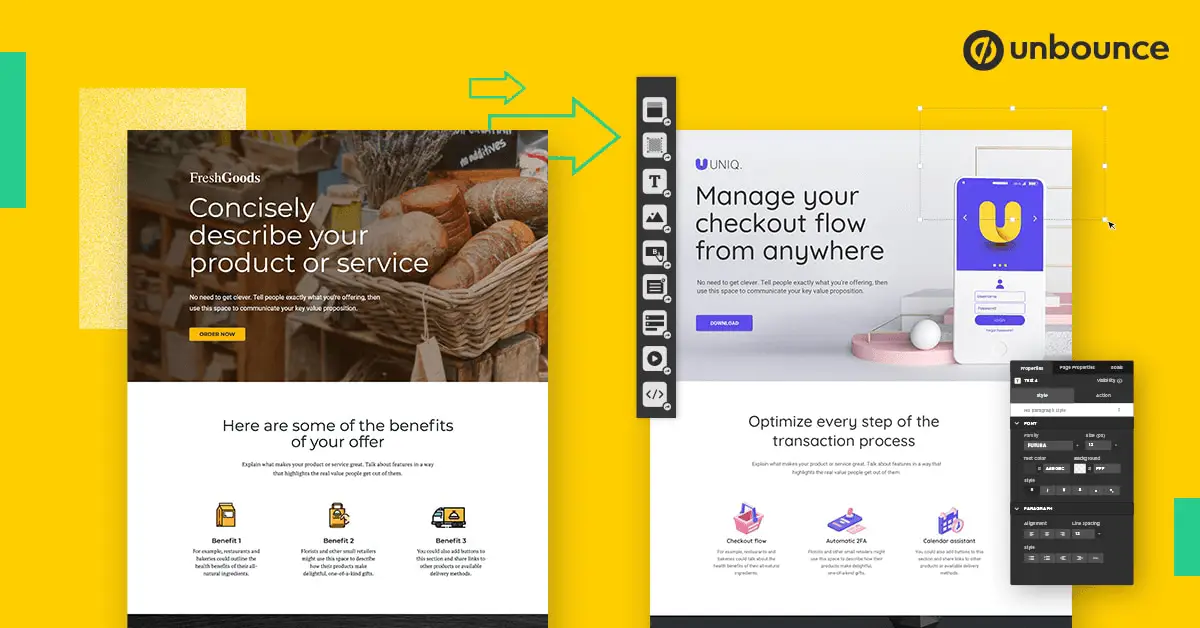
LeadPages
#1. Landing Page Creator
Leadpages allow you to use the drag-and-drop feature, making it easy for users to build personalized landing pages that match their unique specifications.
The Leadpages contact number is beneficial. It helps to enhance overall traffic and Leadpages for real estate. You can also get Leadpages templates for free while getting started.
Leadpages has over 100 templates from which to pick to get started right away. These templates are ordered by conversion rate, so you’ll first see those with the highest conversion rates.
#2. Templates and Customizable
Since Leadpages templates are flexible, there is no one-size-fits-all solution in deciding which design is ideal for designing a fantastic landing page. After all, those custom-made templates can be customized to meet the needs of users.
You may use a third-party site to build your template, but you’ll have to pay for it with Leadpages. It falls into the hosting heading, which comes in packages meaning you don’t have to pay for it separately.
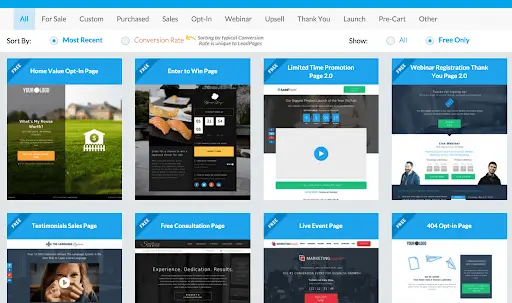
#3. Leadboxes and Lead links
When you are about to leave a website, you can find popup boxes. Those are Leadboxes created by Leadpages builder.
If used correctly for business, Leadboxes will improve interaction and performance. This type of Leadbox can be generated using a drag-and-drop editor. Leadboxes monitoring is also available, allowing the user to view and review results.
Lead links may be used for webinar registration and other similar purposes. Under these connections, you can position deals for your subscribers.
There are connections that you can use with any email service provider. Links can be included in the templates. Links can be put on your website, in your merchandise, and in various places.
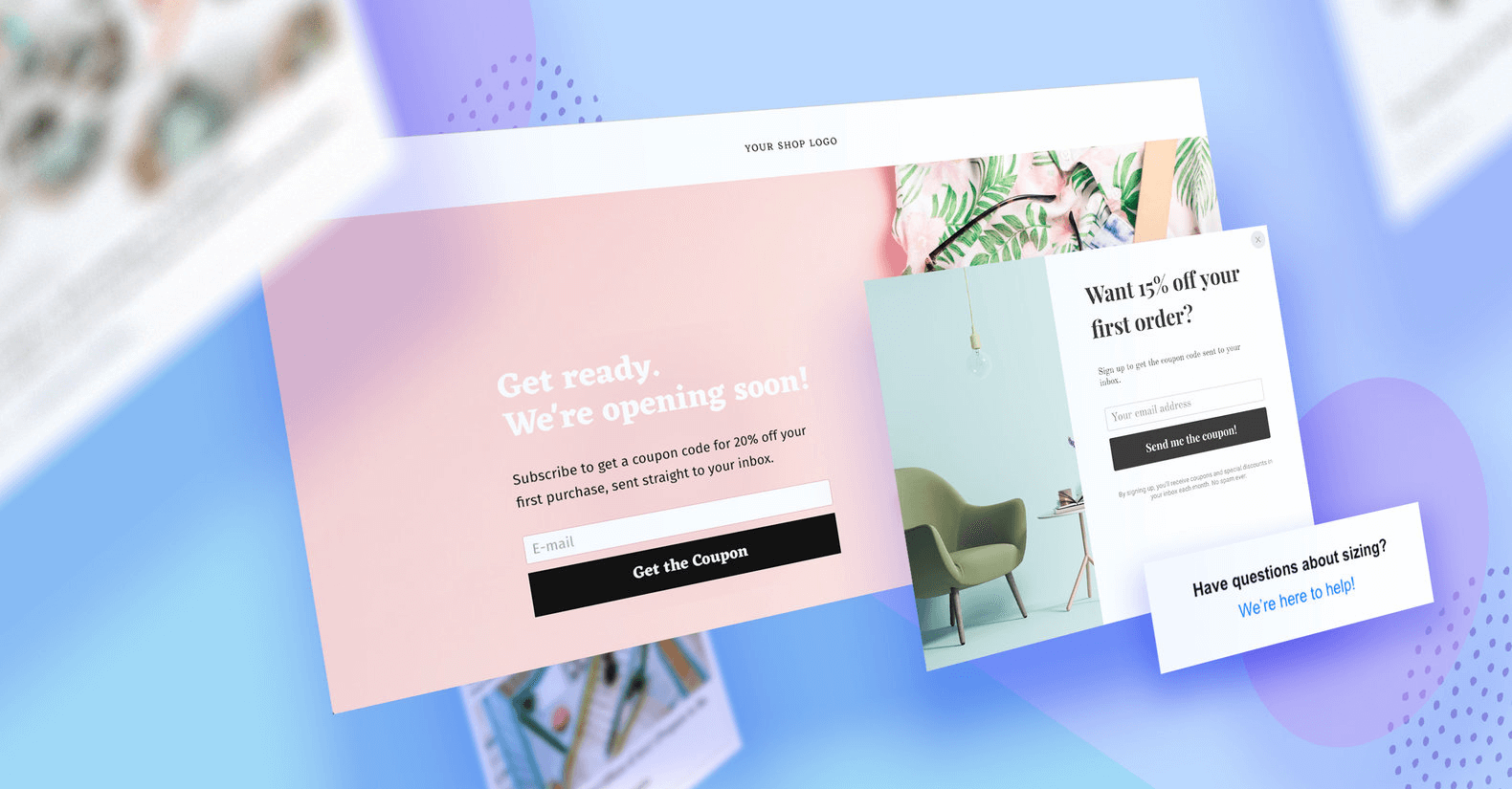
#4. Flexibility and Leaddigits
LeadPages has two editors: a static editor and a drag-and-drop editor for columns. The static editor has a few customization options, but they are limited.
This is intended to prevent people from changing a template that has already been laid down. The CDD editor is a more flexible editor that helps you add more elements and switch them around, giving you more flexibility.
The tool is made easy to use by the countdown timer, icon library, and adjustable Leadboxes. LeadPages, on the other hand, is a relatively recent platform with the ability to develop and catch up to other top landing page tools.
LeadPages’ SMS text message conversion service, Leaddigits, also allows you greater control in communicating with your clients.
Customers may also be given a single conversion email that allows them to sign up for email updates directly from their inbox.
#5. Building Pages and Premium Templates
LeadPages comes with several extra features that render creating landing pages convenient. An automated countdown timer notifies you when your pages are about to expire, as well as automatic and SMS text messaging for lead generation.
It also has a Zapier-style automation hub, which helps you to take data from one linked app and drop it into another.
With over 200 free templates and 300 paid templates available from third parties, LeadPages has the most extensive libraries of landing page templates.
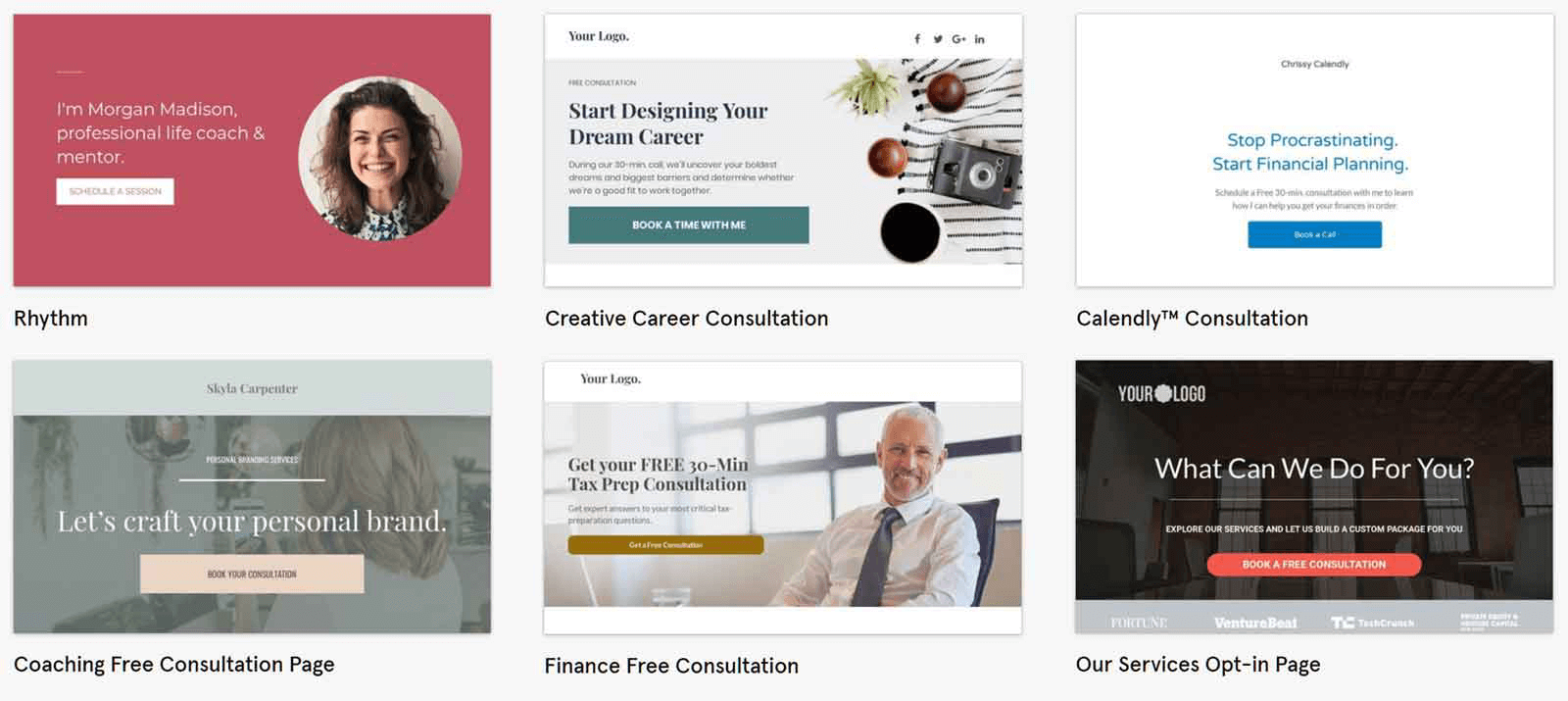
#6. Marketing and Website Integrations
There are various marketing automation and website integrations to pick from. You can use all of them to meet your needs.
These integrations allow you to connect with your favourite email marketing program, webinar platform, CRM, and payment gateway. There are WordPress plugins available for these types of items, and you can connect with Leadpages to connect to your website. You will find differences in Leadpages vs WordPress.
According to the features, I assume Leadpages has more to give than Unbounce. There are several user reports available on the internet to back this up.
Things to Should Know about Unbounce Page Builder
Unbounce Marketo integration
Marketo’s integration with Unbounce allows you to build campaign landing pages, targeted popups, and sticky bars in seconds. Without writing any code, send new lead data to Marketo.
It takes around 5 minutes to set up, and you just have to do it once. Workflows and intelligent lists trigger based on data from your Unbounce forms.
Unbounce tracks website traffic using a Page Visitor cookie called Ubvs. For future visits, the cookie uniquely identifies the visitor. This cookie saves in your browser, but if a visitor enters your site with a particular browser, Unbounce will count them as a new unique visitor.
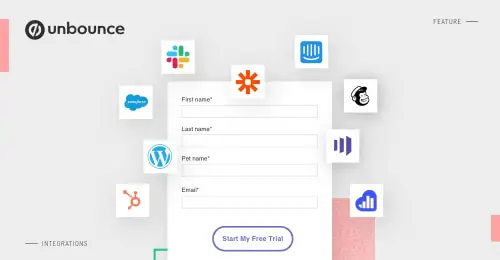
Unbounce Facebook Pixel
The Facebook Pixel is a piece of code that you put on your website. This pixel use to monitor conversions from Facebook advertisements, create targeted audiences for potential advertising or retarget website visitors who have previously interacted with your site.
The Facebook Pixel operates by placing a cookie on your page that tracks users so you can contact them later, often known as retargeting.
When you advertise to users who have already viewed your page, you will use the Unbounce Facebook Pixel to monitor their actions when they return.
As a result, you’ll be able to work out which commercials are the most successful, as well as reach markets of greater relevance.
Why should you use a Facebook Pixel?
Facebook Pixel can provide you with valuable data that you can use to improve your Facebook advertising and reach viewers more precisely.
Allowing the pixel to track actions taken on your website after entering with a Facebook ad helps you create advertisements that attract users who are more likely to convert.
Have you tried Facebook advertisements yet? Even then, that’s no reason not to use a pixel! Simply add the Facebook Pixel on your website and begin gathering data as soon as possible to create and launch Facebook ads.

Types and Usage of Unbounce vs Leadpages
Types of Unbounce Landing Pages
#1. Click-Through Landing Pages
Click through is the most basic type of landing page. The sole aim is to provide all of the relevant information about an offer, including incentives and sense of use, to persuade a potential customer to proceed to the point of purchase.
All you have to do is learn about the deal and go to the company’s website, where you will be led to complete the purchase.
Quickie Smurf isn’t concerned with your needs. Instead, he wants to make sure you’re familiar with the current deal before directing you to the checkout.
He’ll use a large sign to show the offer (50% off!) and short bullet points to illustrate the advantages. Then he’ll shove you over to the big shiny icon on the main website that takes you to Accounting Smurf.
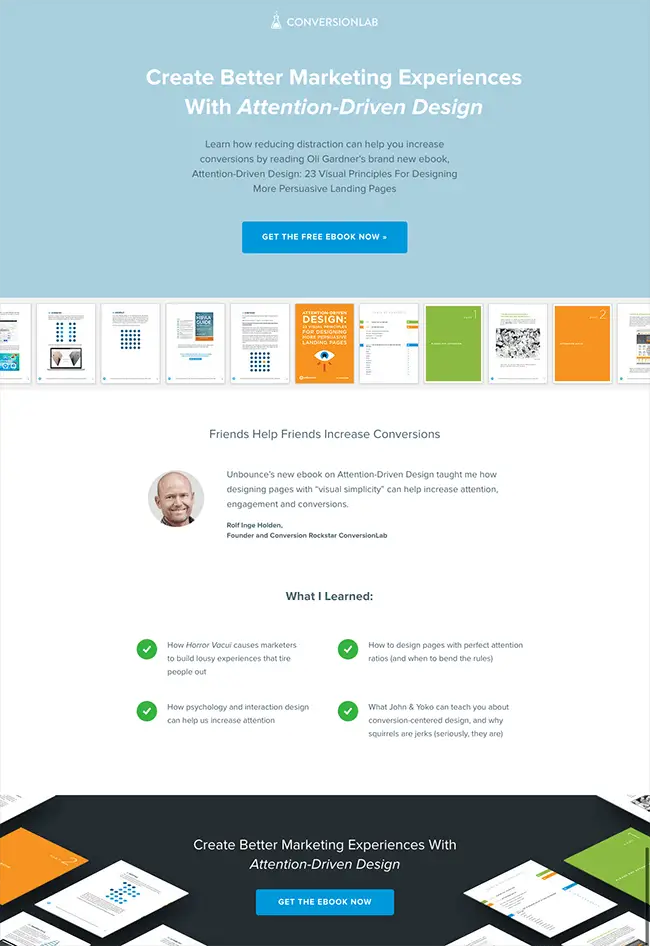
#2. Lead Capture Landing Pages
Lead catch landing pages, also known as Squeeze Pages, designed to collect personal information from visitors, usually their name and email address.
An Unbounce real estate page has no way to leave the page, no connections, and no navigation. There is only a button to enter your details.
Organization use a lead capture landing page to create an email list of important prospective clients. The email list is useful for advertising and awareness in the future.
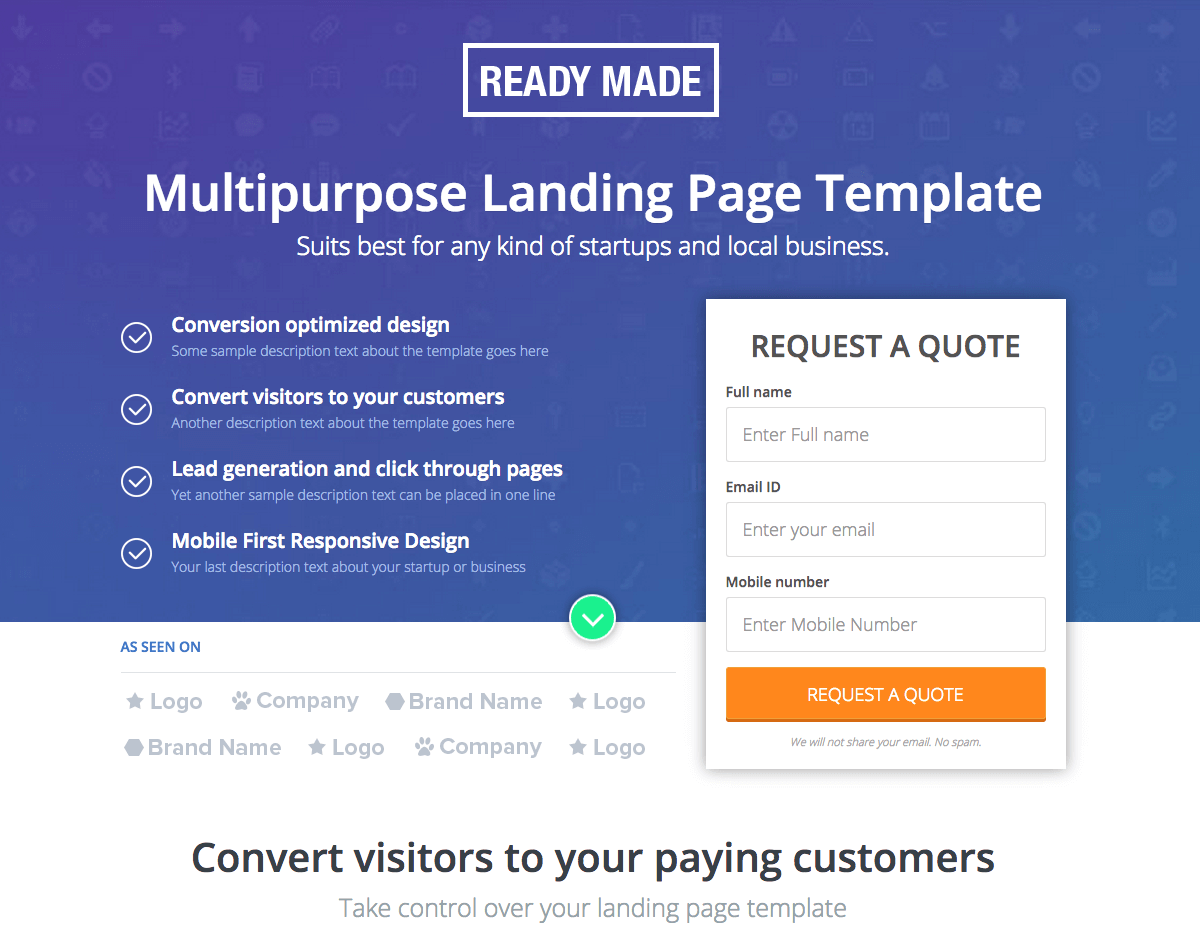
#3. Viral Landing Pages
Companies who attempt to generate viral hype typically do so to raise brand awareness. Fun flash games or humorous videos are common examples of this sort of website.
Showing its small logo, a “powered by” in the footer, a closing reference in the video, or indirect product references in the game or video. In that case, they’ll provide a slight reference to the business behind the production.
#4. Microsites
A microsite is a small but detailing supplemental website that used in connection with vast projects. They will usually have their vanity URL link to the campaign’s timing and importance.
Even though it is more than one page, it is also known as a landing page. It is a destination where customers direct from paying web ads and print and television advertisements.
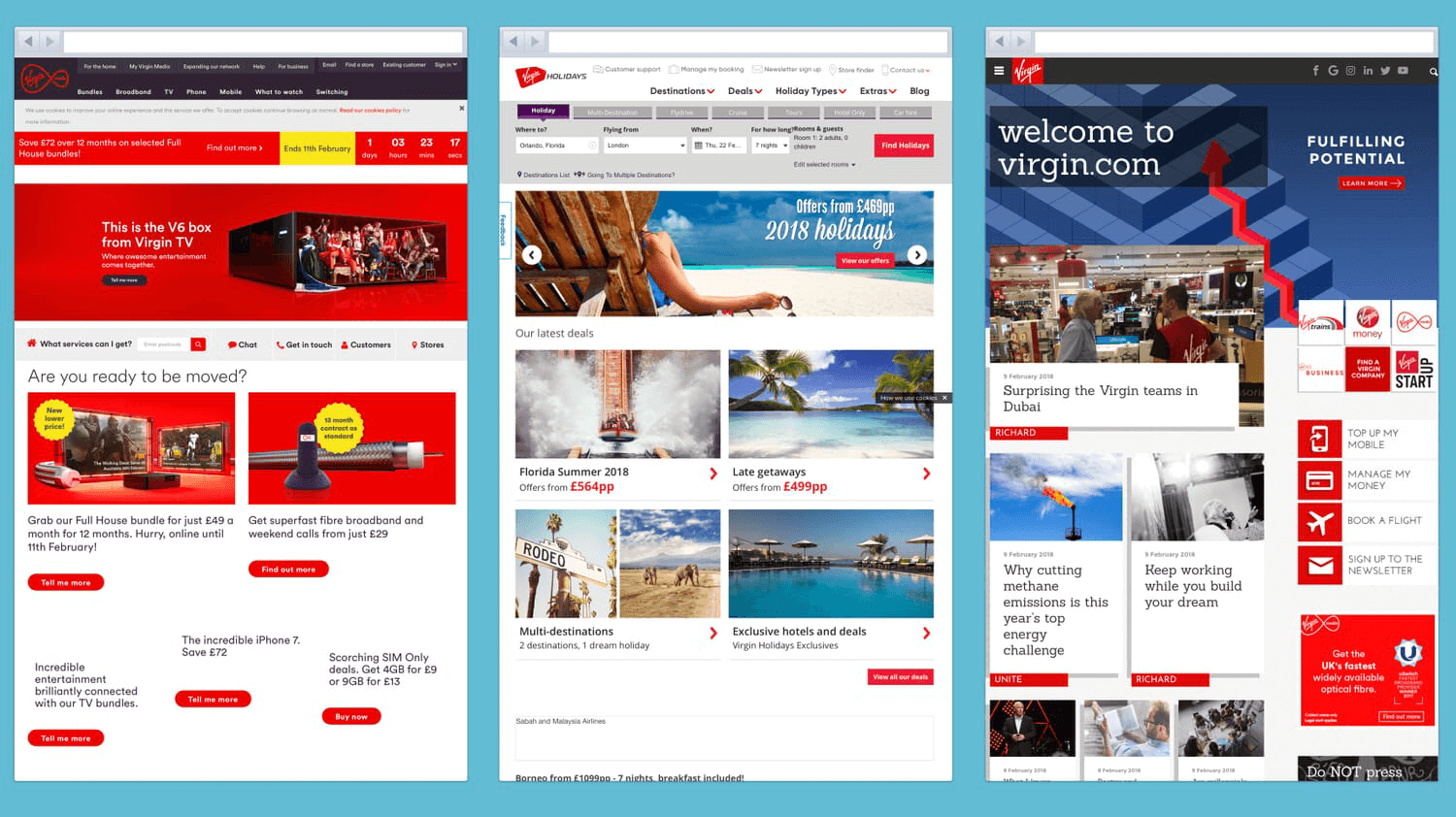
Types of Landing Pages
Landing pages, in general, allow you to complete a post-click series with a dedicated page that tells the user they’ve arrived at the right site.
Making a landing page allows you to fine-tune and enhance your visitor engagement, increasing the likelihood of conversion. You also get more cashback with PPC – you’ve already paid for this click, and a landing page lets you make it worthwhile.
By ensuring that you use the correct landing page, you will improve the chance of conversions even more. Let’s look at the different types of landing pages and what is the use of landing page.
#1. Lead Generation Landing Page
The primary goal of a lead-generation or lead-capture landing page is to gather leads using a data capture form.
The reward or incentive is a special deal you’re promoting to catch the leads. Your offer should be valuable for a visitor to send their contact information such as email and phone number.
#2. Click-Through Landing Page
In contrast to a lead-generation website, which depends on the use of a form, a click-through page does not involve using a form.
It serves as a transparent intermediary between your advertisement and the website you want to guide your customers. For instance, it’s widely used to link advertising to a shopping cart,
It only takes a quick and brief overview of what the user has found by clicking through and a clear call to the final destination.
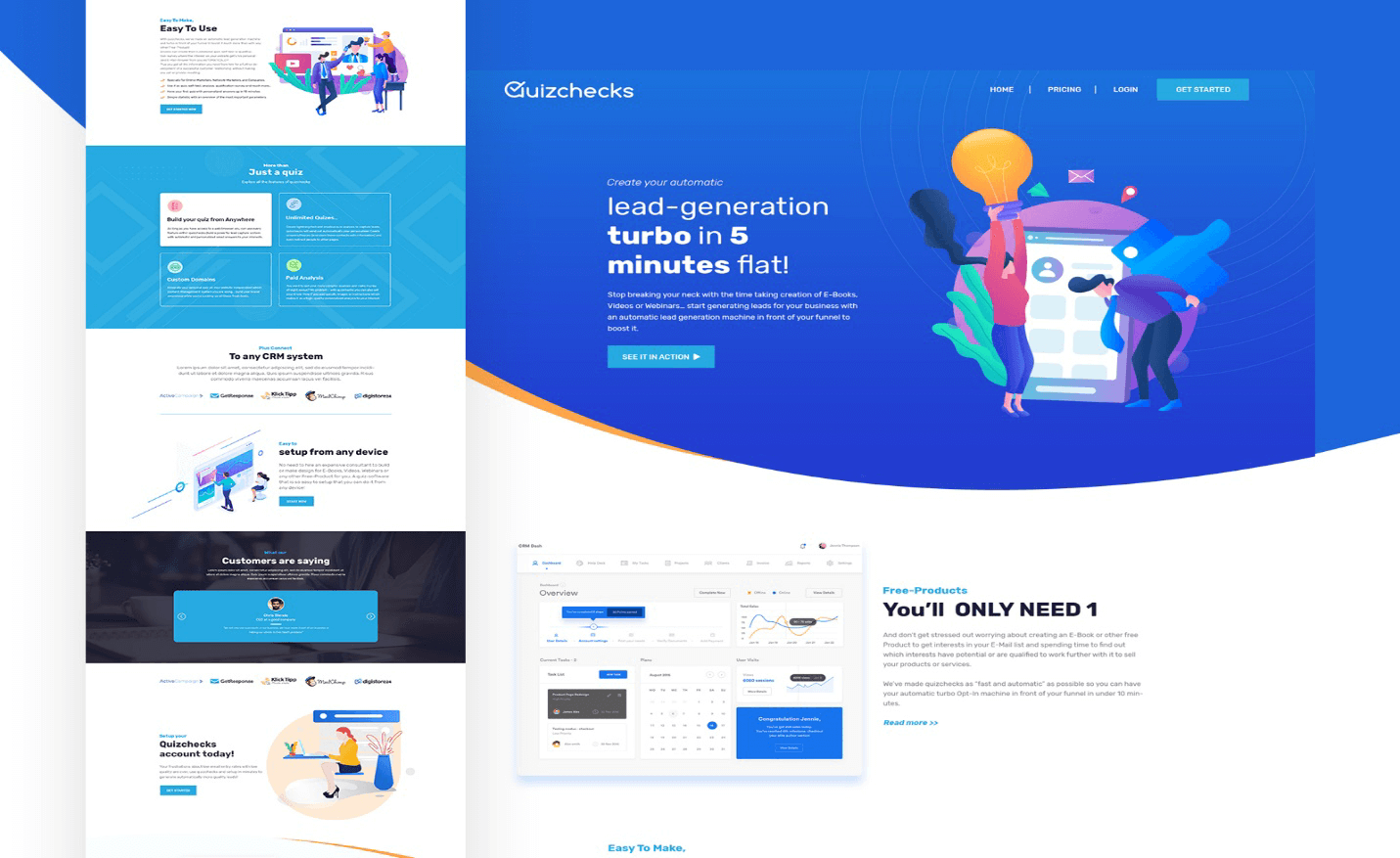
#3. Squeeze Page
A squeeze page collects data in the same way as a lead-generation page does. It is typically used at the top of the sales funnel.
Its sole purpose is to collect email addresses to connect possible leads to a general mailing list. They’re simple landing pages with large headlines or little content.
A simple call to action informs the reader exactly what to expect when they click the page. Aside from the short form, there should be a link to take the reader to the next level and an escape alternative if the visitor does not want to continue.
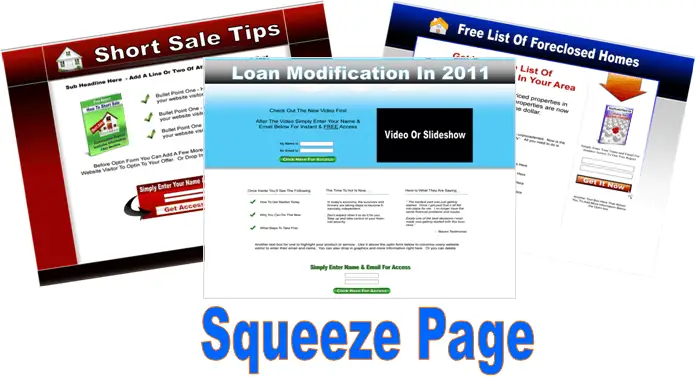
#4. Sales Page
Undoubtedly the most difficult page to create is the sales page. You’re no longer just prospecting for leads with this page. It’s one you’d use at the very bottom of the funnel to get customers to buy, which is an entirely different proposition from a simple order and reward combination.
The sales page length is based on the product and what information the consumers need to know to understand the product value. Regardless of length, a thorough pitch that explicitly illustrates the product benefit to customer encourages them to press the button and make the purchase.
#5. Viral Landing Pages
The primary goal of viral landing pages is to raise brand awareness. Thus, it always has a link to a company’s website or another web page.
The content should be insightful and/or fun enough to attract a reader or ideally inspire them to share the page. Certainly, the opportunity to share the page via social media are the most important factors here. Written copy and animations, pictures, and even games may be included in the content.
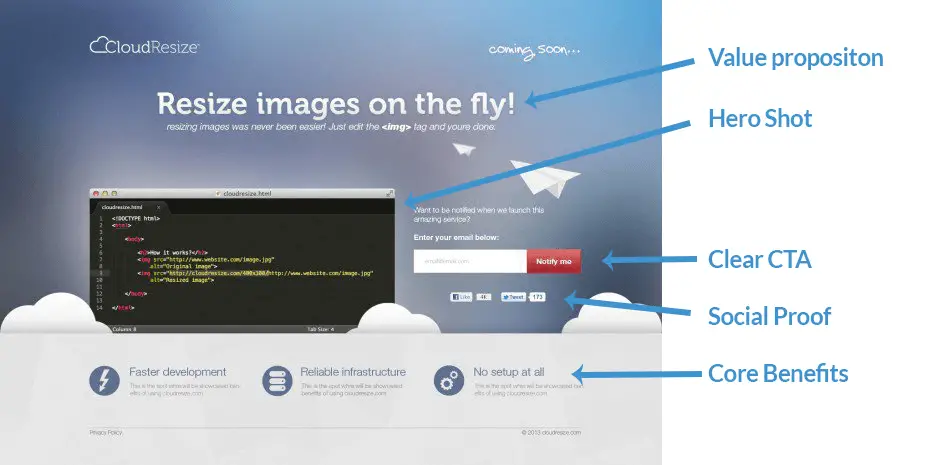
Pricing Difference Between Unbounce vs Leadpages
Unbounce Pricing
Does everyone want to know how much does Unbounce costs? Is Unbounce free?
Clearly, Unbounce landing page is slightly costly than LeadPages as Leadpages pricing is based on the functionality of each package.
There are three different Unbounce plans available: enterprise, premium, and essential.
While the $79 a month essential package contains 75 published landing pages, 8 published popups, and sticky bars, as well as other essential features including Dynamic Text Substitution, GDPR compliance, SSL encryption, Zapier integration, A/B checking, and more.
The $159-per-month Premium package includes 150 published landing pages, 16 published popups, sticky bars, and 5 client sub-accounts. The Enterprise Package, which is the most expensive, starts at $399 a month. Plus, it contains Unbounce subdomains.
There are over 375 landing pages, 40 popups and stick bars, and 15 client sub-accounts available. Page Conversion Systems, Audit Logs, Unbounce Salesforce integrations, Two-Factor Authentication (2FA), and Customer Success Manager are among the added functions.
Unbounce provide 14 days free trial. And you can enjoy 20% discount for the first 3 months if you sign-up using the link below.
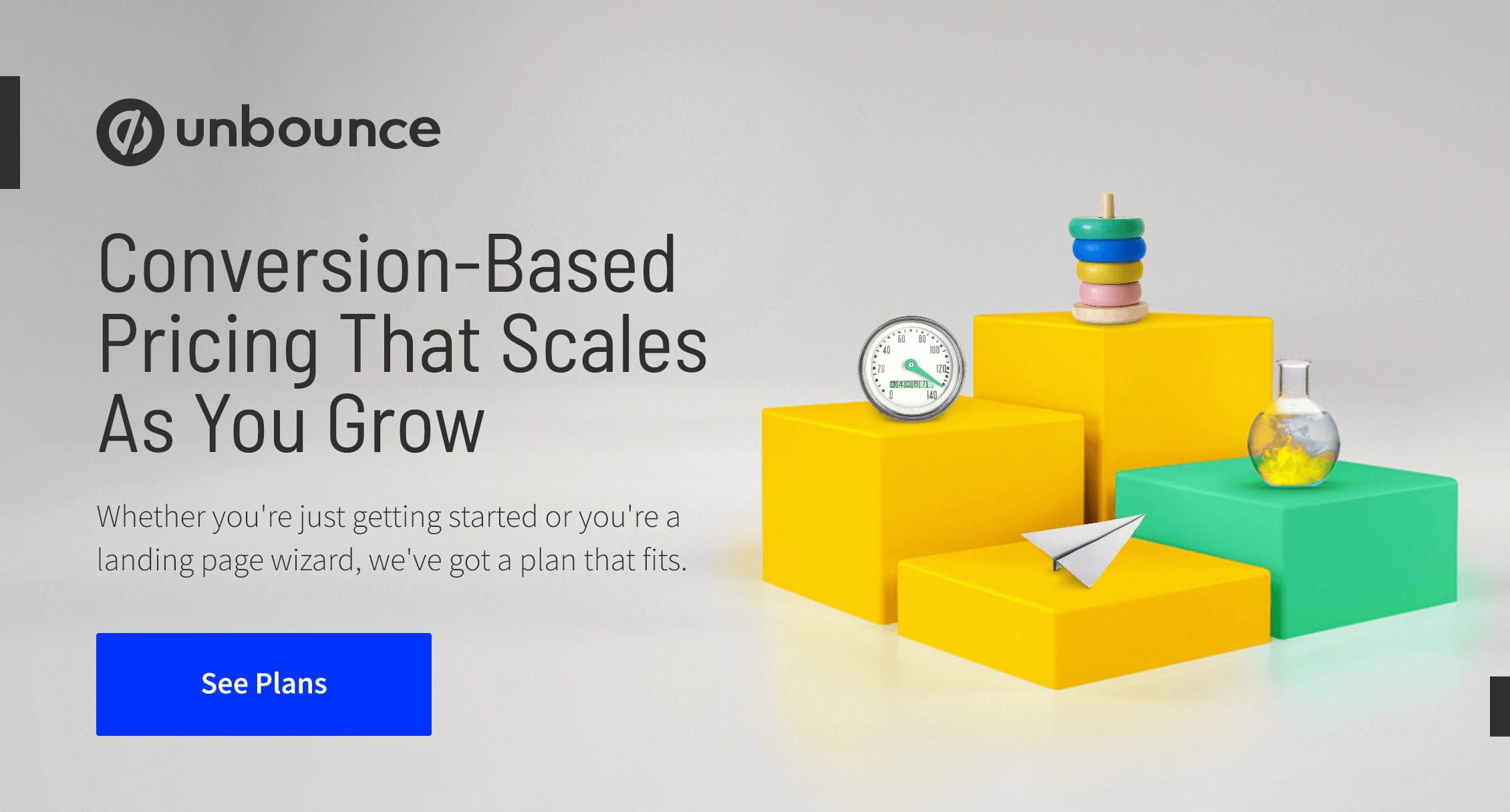
Leadpages Pricing
How much does LeadPages cost? LeadPages offers one of the most cost-effective landing page development options on the market, with three different plans to choose from: standard, pro, and advanced. Leadpages price is very cost-effective.
The Standard Plan costs $28 a month. While it comes with 160+ free models, 40+ integrations, lead pages SSL, unrestricted popup forms with the press, exit intent, and timed view triggers, as well as free hosting on a stable custom subdomain.
The Pro Plan costs $59 a month and has additional services, including online purchases and payments. Marketing companies and businesses will benefit from the Advanced package, which costs $241 a month and other essential features, including lead pages Dynamic Text replacement.
Moreover, it includes extra features such as Hubspot, Marketo, and Salesforce integrations, 50 additional SMS campaigns, 5 free sub-accounts, free interactive workshops, and the standard features.
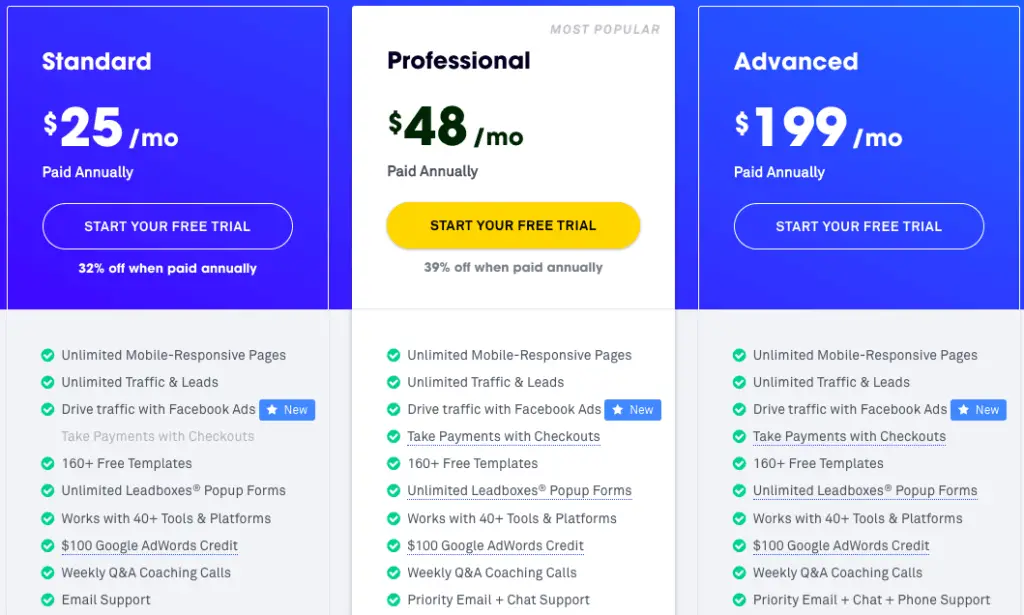
Final Words
Leadpages provides a lot of competitive functionality at only half the price of Unbounce for an annual deal.
In addition, Leadpages also don’t restrict the number of users per price rate on your sites. If you want to save money and don’t need all of Unbounce’s other features, Leadpages may be the way to go.
Meanwhile, the basic tier of Unbounce allows for up to 5,000 individual monthly visitors, while the Pro tier allows up to 25,000.
Even Unbounce’s standard pricing includes A/B checking, all other main features include updated tiers, so it’s better for more established websites.
Leadpages and Unbounce are fairly balanced for landing page resources.